Episode 6 ½: Chromium on Mac
Note: I originally posted this article on a personal blog I ran when I was in my late teens and early twenties. I discovered in May 2020 that the Internet Archive had preserved the contents of that blog in its entirety, including some of the media. That blog was an important part of my personal history, so I reposted all of that content on this website for archival purposes. While my politics, opinions, and outlook on the world have changed radically since I wrote those posts between 2009 and 2011, it’s good to know that I was as much of an idiot then as I am now.
I have only used Google Chrome on Windows for a few minutes. That was a few months ago. Since then, I have been waiting eagerly for the Mac version.
The wait is (almost) over.
xAbhishek points out here that Google has finally started releasing Chromium binaries for the Mac, which means you no longer have to build from source. Note that these are nightly builds, which means pre-alpha quality.
Here are some observations:
- “Inspect Element” and “View Page Info” crash the browser.
- Most of the preferences are grayed out.
- Chromium doesn’t play well with Spaces. If I have Chromium on space 1 and I switch to space 2, clicking on the Chromium icon on the dock should automatically switch to space 1. Unfortunately, this is not what happens, which is pretty annoying.
- I still can’t grasp what the maximize button in Chromium is supposed to do.
Besides these little problems, Chromium is a well behaved Mac app. I expect the final release date for Chrome on Mac is very close. Oh, and here’s a screenie:
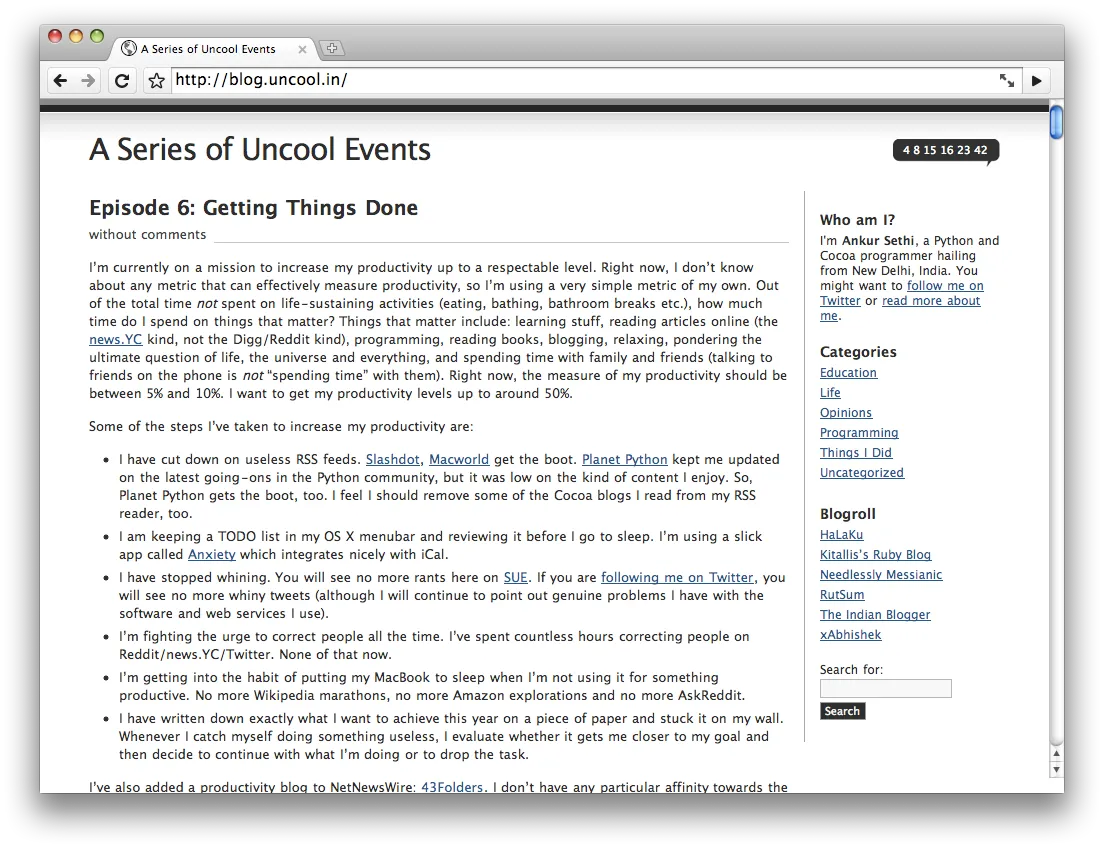
Update (May 13): I clobbered together a quick hack (in Python) to download and install the newest Chromium build on Mac OS X. Download it here. I take no responsibility for deaths, injuries or nuclear explosions that might result from the use of this script.
Usage: type this in Terminal:
$ sudo python <PATH TO SCRIPT>/chromium_updater.py… and hope that nothing bad happens.